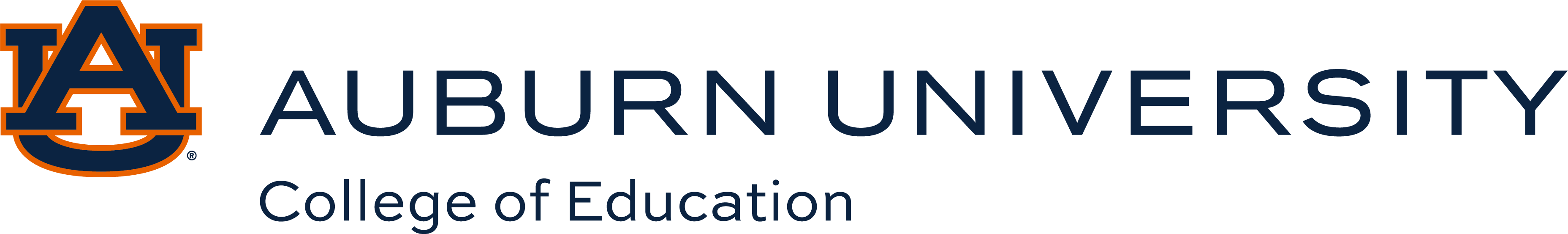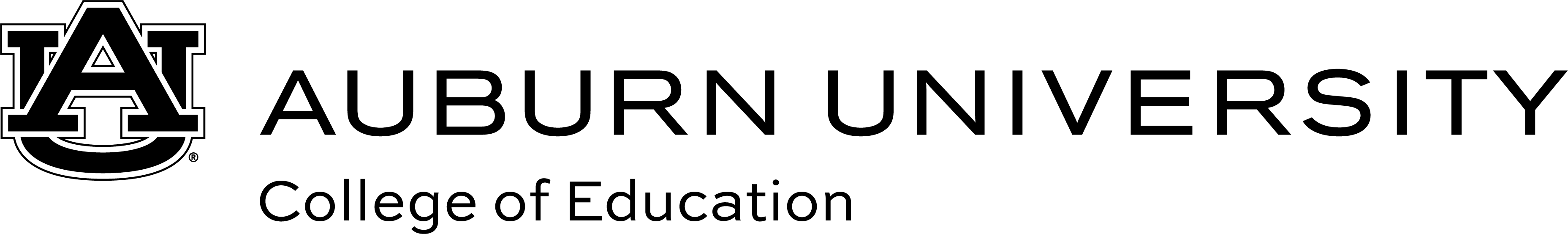support-options
LRCTech provides the following IT services to Education faculty and staff for AU purchased computers in offices, classrooms, and labs.
- Computer (desktop, laptop, and tablet) purchasing, setup, and management
- Classroom computer support
- Computer lab support
- User and email accounts
- General troubleshooting
Technology Purchase and Replacement Program (TPRP)
The Technology Purchase and Replacement Program (TPRP) provides a new computer to full-time faculty and staff employees every four (4) years.
- New computers are provided from a list of standard models that is updated each year
- These computers are configured to meet 99% of employee needs
- When a different computer configuration is required, the employee’s unit will provide the funds to cover the upgraded computer costs
- When the new computer is ready for use, the old computer is exchanged for the new computer
Computer Repair
Computers that are defective or in need of repair should be reported to Education Technology Services (ETS) using the ServiceNow ticket system.
- The defective computer must be returned to ETS so the IT staff can troubleshoot the problem with Apple and/or Dell support as necessary to identify the problem and replace any failed components
- Another computer (usually a laptop) is provided for temporary use while the defective machine is returned to ETS. The LRC Information-Circulation Desk has a supply of laptops available for check-out while your computer is being repaired
- If the computer is not repairable, the TPRP will purchase a replacement computer
We can assist with software purchasing and license management for faculty and staff. The following software is licensed for use in the College of Education.
- AMOS – structural equation modeling
- ArcGIS – location based analysis
- Camtasia – video editor
- Endnote – reference manager
- LabView – system engineering
- Matlab – numerical computing
- Minitab – quantitative analysis
- SAS – quantitative analysis
- Snagit – screen capture and recorder
- SPSS – quantitative analysis
Applications available on the virtual desktop include:
- Acrobat DC Pro
- Acrobat Reader
- Audacity
- Box Drive
- EndNote
- Firefox Browser
- Gimp
- Google Chrome Browser
- Google Earth
- GraphPad Prism
- HLM7
- Inspiration
- Kidspiration
- MatLab
- Microsoft Office Suite (Excel, Word, PowerPoint, etc)
- OneDrive
- Notepad++
- MiniTab 17
- R and R Studio
- SMART Notebook
- SPSS and SPSS Amos
- VLC Player
We provide technical and service-related support on a broad range of web application development technologies and user/client services related to Web applications.
The Learning Resources Center offers consultation, training and support for distance education within the College of Education. Multiple classrooms used by the College of Education have been modified to allow for the recording of classes. Two main applications available to instructors include Panopto (audio/video with screen capture) and Zoom (synchronous, interactive, meeting software). Instructors can then consider the options they have and best determine how they would like their course will be delivered.
For more information regarding classrooms, technology, software or support, please contact:
Brian Phillip
Information Technology Specialist VI
3410-C Haley Center
(334) 844-4297 – office
(334) 750-3949 – cell
Class sets of iPads are available for College of Education classes pending faculty request.
Individual iPads are available for faculty to assist with workshops, conferences, research, etc.
A mobile iPad cart containing 30 iPads is available.
Apps can be purchased for departments, faculty and staff in the College of Education using the Volume Purchase Program. A FOAP will need to be provided.
For more information about iPad use in the classroom, please contact:
Jessica Garrett
3408-D Haley Center
(334) 844-4324
Send an Email for iPad Support